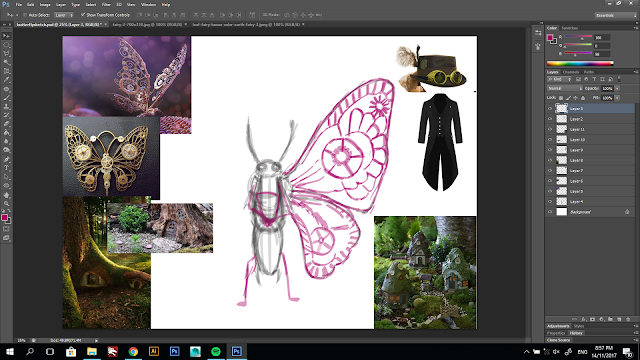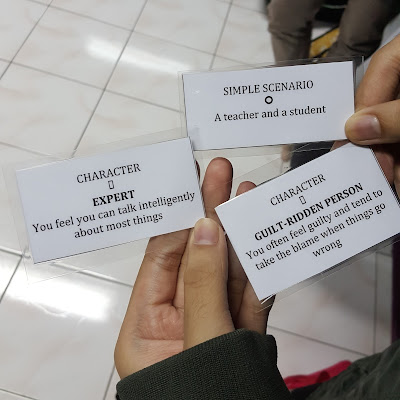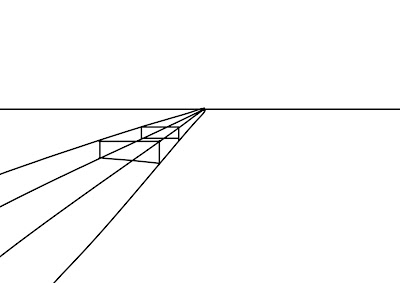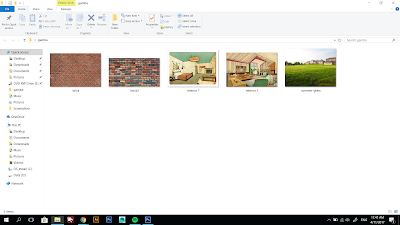On this class, En. Ezwan instructed us to pick a card randomly and we have to act based on the character that we get. I get the trait of perfectionist. To be honest, I am not a perfectionist so this personality trait is very opposite than mine but I love to act like one. So I made my friend (Sakinah) as my partner in the scene. For the scene we have to made it only for one minute, so I walk want to go to the office but I stop by a painting that is not perfect to my eyes so judge the painting because it is not symmetrical and suddenly i realize that kinah's hijab is very messy and I said "Kinah, tudung kau tak betul, ehh itsokay biar aku betulkan" so kinah was very confused although her hijab is kinda normal to her. Then, I watch her steps and making sure that she walking the same step as me "Left, right, left, right". Then, my phone suddenly ringing and I said the phone, " Pastikan semua kotak tu disusun mengikut warna ya, kalau salah sikit saya tol